Google input tools hindi download
Google Input Tools is a free language input tool developed by Google that allows users to type in different languages using their regular keyboard. It supports over 90 languages, including Hindi, and includes input methods for both transliteration (typing out words phonetically) and virtual keyboards for typing in characters not found on a standard keyboard.
To use Google Input Tools for Hindi, you need to first install it from the Chrome Web Store or by visiting the Google Input Tools website. Once installed, you can choose Hindi as one of the languages you want to use and switch between it and other languages easily using the input tool's icon in the Chrome toolbar.
To type in Hindi using Google Input Tools, you can either use the virtual keyboard or the transliteration method. The virtual keyboard allows you to type in Hindi characters using your regular keyboard, while the transliteration method allows you to type out Hindi words phonetically using the Latin alphabet.
Overall, Google Input Tools is a useful and convenient tool for typing in Hindi and can help users communicate more easily and effectively in this language.
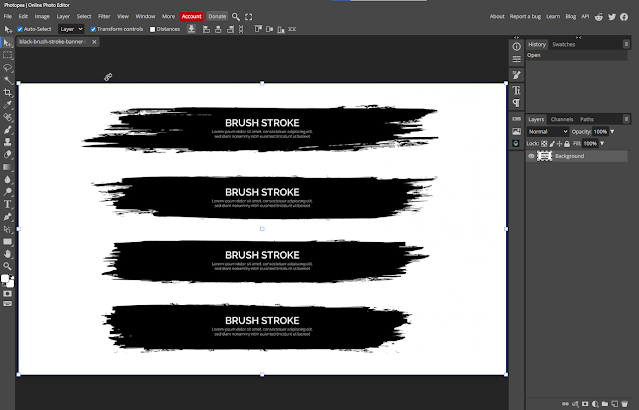

Comments
Post a Comment